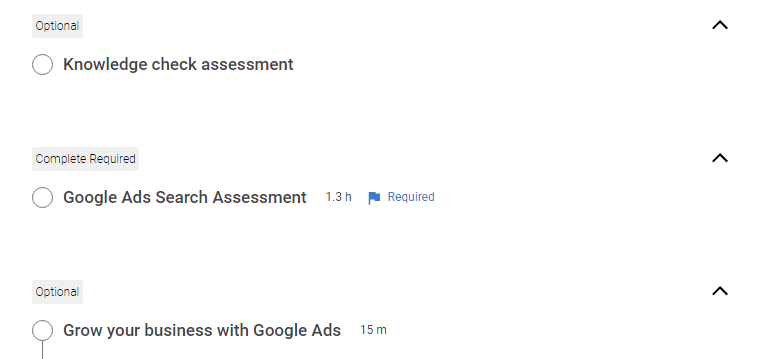
Whether you want to get the Google Ads certification for the first time or retake the exam to update your certification, this article will walk you through everything you need to know about it. We will explain why a Google Ads certification is helpful, how to prepare for the exam, how to get certified, and make your certificate count towards your company’s Partner badge.
Quick Links
The Google Ads certification is a professional accreditation offered by Google to individuals. To get this certification, you need to demonstrate a high level of proficiency in Google Ads’ basics and advanced aspects.
Google Ads certification is available for six topics:
Google Ads certification has both personal and corporate benefits. They are:
Go to Skillshop and choose the assessment you want to complete (for example, Google Ads Search certification). From the activity list, select Google Ads Search Assessment.
For your reference, Skillshop is a free training platform provided by Google. If you want to grow your skills in Google’s tools and solutions, it will be useful for you.
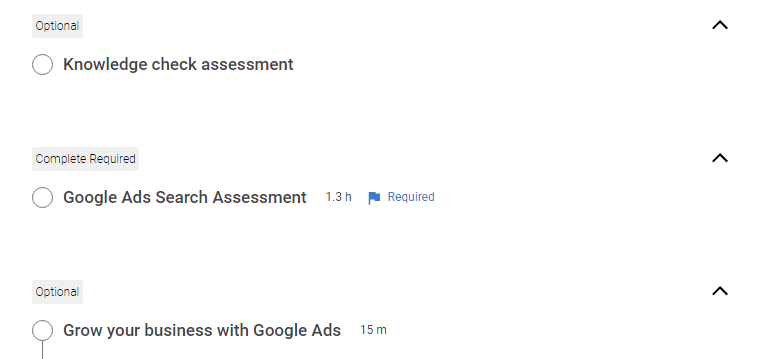
Click Log in to launch, and choose your Google account. We recommend using your private account in order not to lose access to your certification if you change jobs.
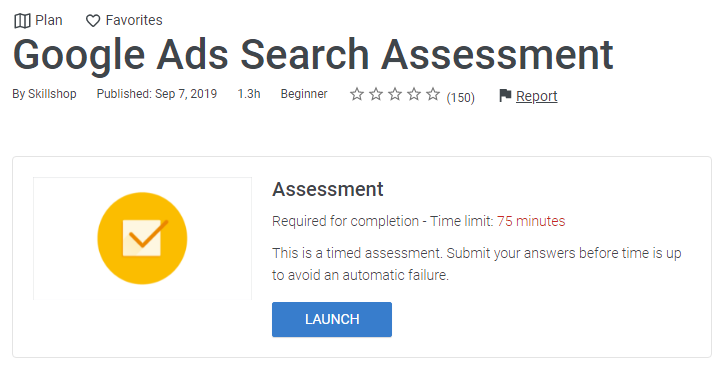
All exams have a time limit of 75 minutes, but the number of questions varies. All questions are multiple-choice.
Let’s see what each assessment looks like.
Google Ads Search Assessment
50 questions, 75 minutes
Minimum score: 80%
Here are the topics you need to learn for the Google Ads Search Assessment:
Google Ads Display Certification
49 questions, 75 minutes
Minimum score: 80%
What you need to know for the Google Ads Display Certification:
Shopping ads Certification
46 questions, 75 minutes
Minimum score: 80%
What you need to know for the Shopping ads Certification:
Google Ads Video Certification
50 questions, 75 minutes
Minimum score: 80%
What you need to know for the Google Ads Video Certification:
Google Ads Apps Certification
49 questions, 75 minutes
Minimum score: 70%
What you need to know for the Google Ads Apps Certification:
Google Ads Measurement certification
(This certification does not count toward the Partners badge.)
50 questions, 75 minutes
Minimum score: 80%
What you need to know for the Google Ads Apps Certification:
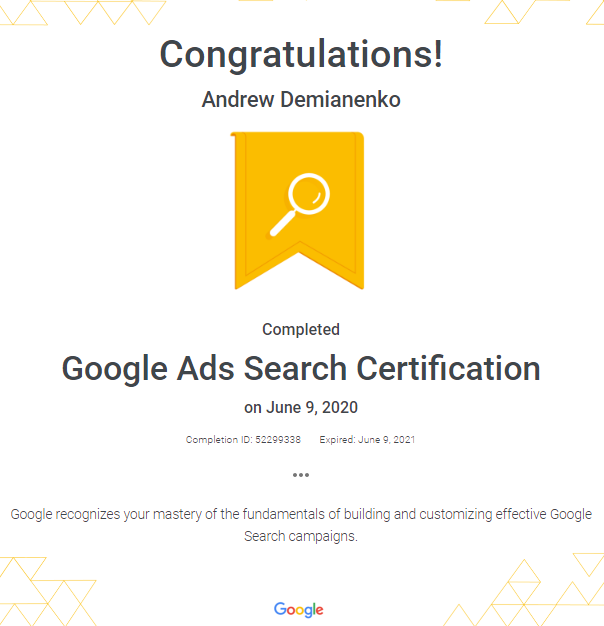
Google has a free online program for training and certifications—Skillshop. On the Google Ads page, you will find training sections for six assessments.
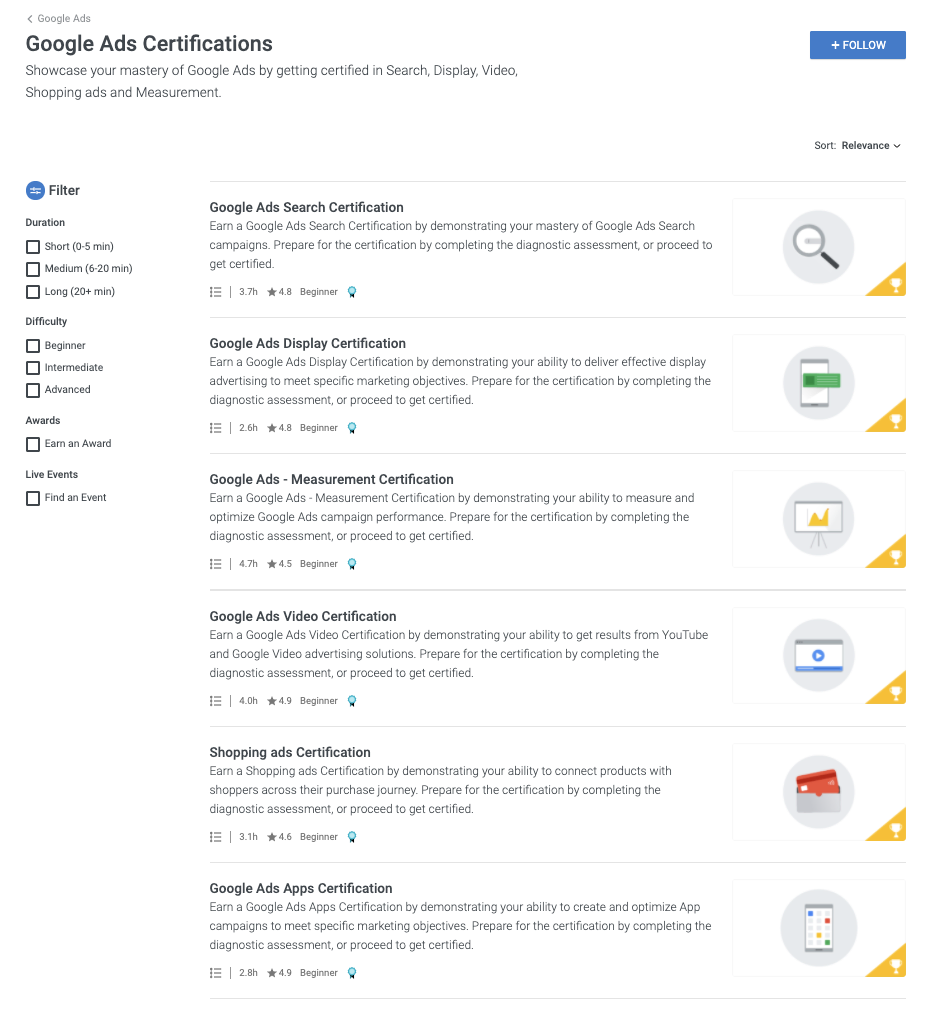
The Skillshop page contains links to free courses and study materials to prepare for the tests fully. The approximate time to get ready for each assessment is between 2,5 and 5 hours. Every training is broken down into short modules so that you can study at your own pace.
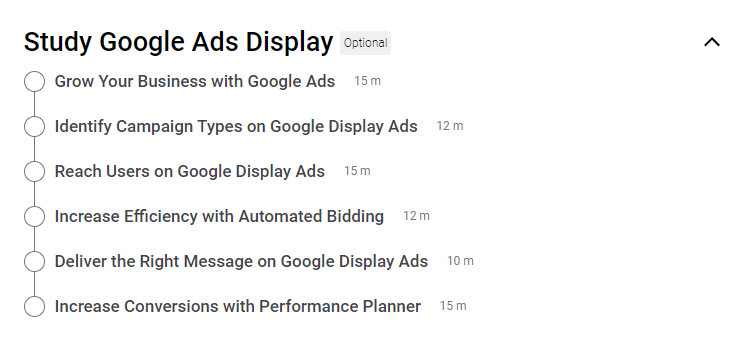
If you don’t have a Skillbox account yet, you need to sign up with your Google Account. We recommend using your private email so that you won’t lose access to your Skillbox account if you change jobs. If you need to change your first and last name in your Skillbox account, edit your Google profile.
You can make your Skillbox account public and share your achievements and certifications. To do this, go to the My profile section and turn the Public toggle to On. Now you can copy and paste the URL of your profile page to send to others.
If you are more of a visual type, you can profit from curated playlists of Google Ads video lessons on YouTube. For now, there are 49 video tutorials available.
Read official Google Ads tutorials and make notes that you can use later during your certification exam.
Read blog posts for PPC marketers. Here are the most authoritative ones:
Also, you can find useful content to prepare for Google Ads certification on our blog.
If you are new to Google Ads, start with the basics. Here are some links:
If you are more advanced, look through the articles for pros:
Also, you can learn current trends in PPC by listening to PPC podcasts. Here are 20 best of them.
Whatever you read or listen to, make sure to make notes and practice everything new to you in your account.
As we have already mentioned, certifications are one of the requirements for the Google Partner badge.
In February 2022, Google launched a new Google Partners program. If you’ve earned a Partner or Premier Partner status before February 2022, you will keep your badge until the program launches.
According to the new rules, your Google Partners registered Ads manager account should have a minimum of 50% of your account strategists certified in Google Ads, with at least one certification in each product area with campaign spend (Search, Display, Video, Shopping, or Apps).
Account strategists are employees of your company who manage Google Ads campaigns on behalf of your clients. You can inform Google of how many users in your company are account strategists and should be certified by going to the Company details page from your Partners program tab.
To make your certification count toward the company’s Google Partner badge, you need to link your Skillshop and Google Ads accounts.
How much does the certification cost?
The Google Ads certification is free.
How long does a Google Ads Certification assessment last?
Each assessment lasts for 75 minutes.
How often can I retake the assessment?
If you don’t pass an assessment, you can retake it 24 hours later.
How many questions does each exam contain?
The number of questions for each exam varies, but it ranges from 46 to 50.
How many mistakes can I make to pass the assessment?
The passing score is 80%. For the Apps Certification, you need 70%.
What format do the questions have?
All questions are multiple-choice questions.
Can I review or edit my answers?
No, once you answer, you can’t go back.
Can I pause the timer?
No, you aren’t able to stop the timer once it starts.
What happens if I close the browser or my computer shuts down?
You’ll need to retake the assessment.
What are the available languages for the certification?
The Google Ads certifications are available in 29 languages: English (UK and US), French, German, Dutch, Italian, Spanish (plus Latin American Spanish), Portuguese (plus Brazilian Portuguese), and others.
How long are the certifications valid, and how to stay certified?
The certifications are valid for one year. After that, you need to retake it to remain certified.
What does a Google Ads Certificate look like?
The certificate has your name on it, the assessment title (Google Ads Search, Google Ads Display, etc.), the issue and expiration dates, and an ID.
Is promoting your business time-consuming for you? Do agencies ask too much for their services? Make use of PromoNavi to easily advertise on Google, Microsoft, and social networks. Get started now, and you will get a $500 bonus to advertise on Google!